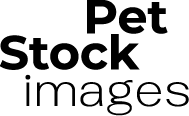The Art of The Watermark is an article about my research on watermark art designs and how to keep your images safe from internet piracy. Protect your images!
In the past I have used a large white transparent logo to watermark my images. I had planned on continuing this, but wanted to make some changes. At times, the watermark I was using would cover the sharp details of the eyes in my pet subjects. I debated adding more protection by using more transparent objects around the logo. I tried little paw prints, but it made my images look like they had the chicken pox! So, I wanted to do a little research on watermark trends, and discover where is the best location for watermarks and how to keep my watermarked images safe.
WOW – what I found was a bunch of tutorials on how easy it is to REMOVE a white transparent watermark in just a few steps!- which was what I was using… Yikes, the watermark I had planned to use was also transparent white. Not anymore… So I decided to do google the opposite and I searched how to create a secure watermark for images on web. I came across an article called “How to Ensure Your Watermarks are Secure” written by Jonathan Bailey on Plagiarism Today, that had some tips on how to make more durable watermarks. The article is actually dated 2013, but I still found it helpful. They have a list of factors that help make watermark removal more difficult: detail behind the mark, the color of the mark, surface area, intricacy of the mark and opacity.
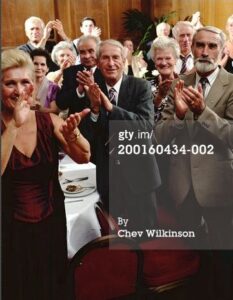
The article “How to Ensure Your Watermarks are Secure” takes a look at a variety of watermarks being used, and before and after photos of how they were easily removed, with the image still mostly intact. However the author writes about the Getty Images’ watermark, as the most difficult to remove in their testing. The photo to the left is from their article. At that time, Getty was using a large block. They have made it much smaller in 2022. it must have gotten complaints due too its size?
Curious, now being 2022, nine years after this article was written, I decided to visit several micro stock agencies to see how they protect their images from internet piracy. Here are the results with sample images.
Getty Images: Let’s see what they are using as their watermark. They are still using the white type over the transparent black, however they changed the form from a large block shape to look more like a tab coming in from the edge of the image. Upon my initial examination, I was a bit surprised. Because they changed the block to a tab, in some cases the main subject of the image is not covered by the watermark. When I right clicked and was able to download a preview that was medium size approximately 2000 x 1500 at 300 dpi. Hmmmm for some images, there seems little protection and pirating a small size print could be possible it seems without even having to remove a watermark! I like the simplicity and high end look, but am concerned for the piracy being an issue. If it were me, i would use 72 dpi. I wonder why they don’t do that?
Shutterstock has their logo very large in the middle of the photo in transparent black, and have right click protection on their images in place- so they only download as a webpage file. Kudos to Shutterstock.
iStock (by Getty Images): They have their logo repeated many times across the image 7-9 times. The logo is outlines in transparent black and white inside. The preview can be right click downloaded and the images are large 2000 x 1500 300 dpi, however the repeated logos seem to look as if it would be difficult to remove. They are same company as Getty so not sure why they are using the same protections.
Dreamstime: The Dreamstime watermark is very extensive, swirls, the logo Dreamstime, and lines all over the images in light white transparency. The swirls appear to have a transparent black outline. The image is fully covered- literally every square inch! Artistically speaking it is a little busy for my taste. You can right click and save the preview and it is 2000x 15000 300 dpi. They have expert technology: when the image is right click downloaded it downloads with a one inch title below it that includes the logo, name of contributor and also image ID number. They seem to have their images covered securely- quite literally. LOVE it!
I learned a lot from this adventure into watermark art and design and am glad I did the research. Who knew that transparent white watermarks could be removed so easily? I enjoyed looking at the designs used for watermarks by all of the different micro stock companies. Ultimately they are all very different, and it is really up to the artist’s style and look they want to present to the world. I love the simplicity of the Getty Images watermark and the style is similar to my own logo, however am concerned with the issue of piracy and right click downloads. I think I will start to secure my images by changing the preview size to a smaller dimension, @ 72 dpi. I am making changes to my watermark as I write! I hope this article helps others to create their watermark art with image protection in mind.